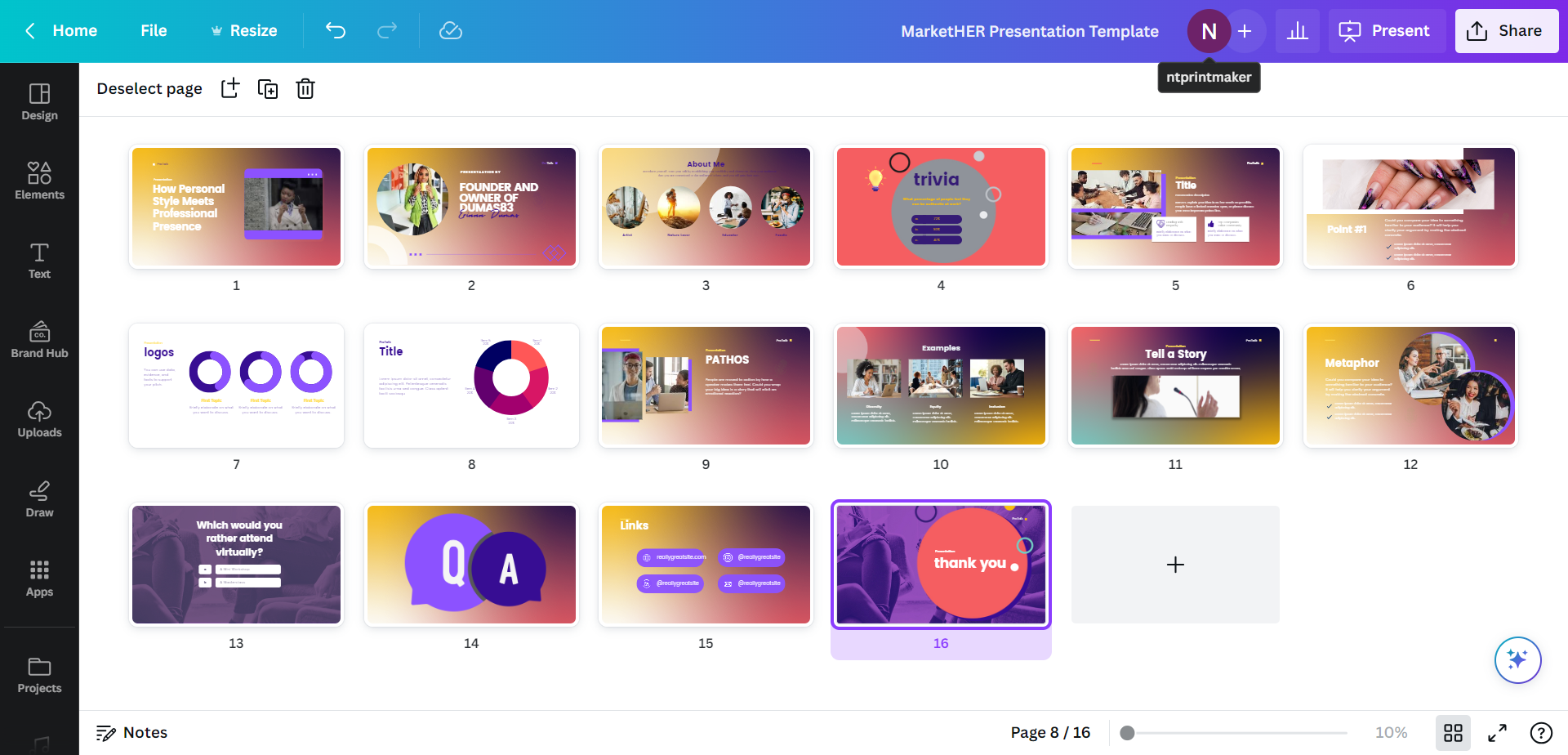Become a ProTalk Presenter
Learn ✓ Inspire ✓ Grow ✓
Welcome Thought Leaders!
ProTalks provide an opportunity for members to share their experience and creativity in concise 20-minute presentations. Each event includes an introduction by MarketHER founder Natalie Thomas, an interactive 20-minute presentation, a Q&A session, trivia, and giveaways.
Who You’ll Be Speaking To
The MarketHER audience includes designers and a wide diversity of marketing professionals from large companies, SMBs, agencies, startups, and solopreneurs.
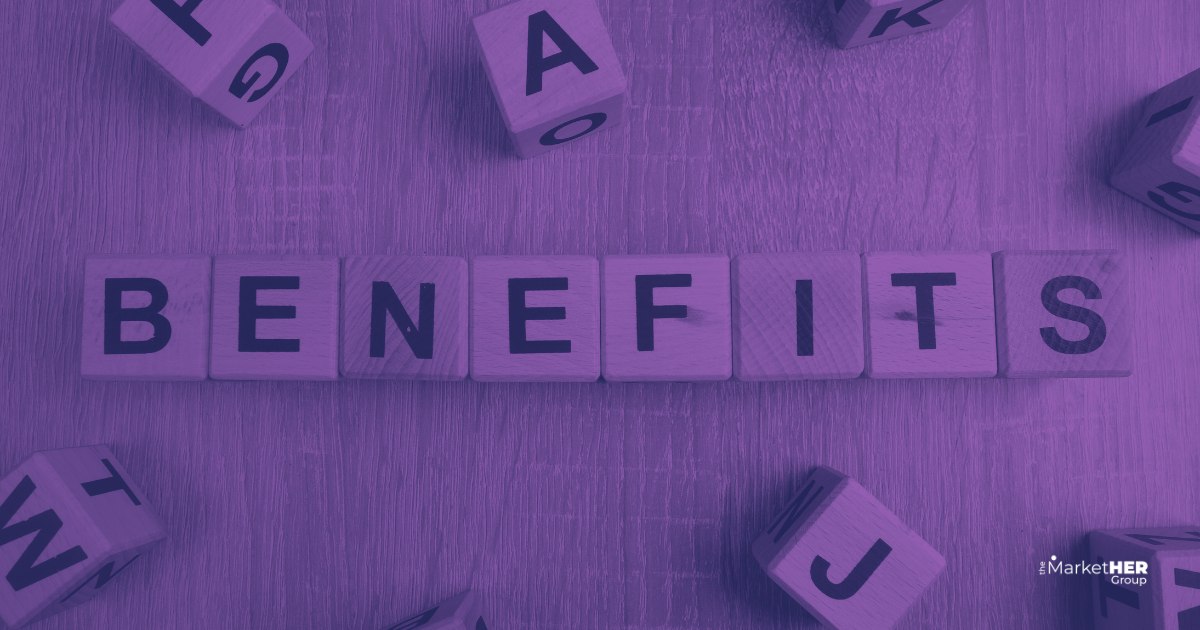
Benefits of presenting:
-
Establishing thought leadership within the marketing industry
-
Network with like-minded individuals, industry leaders, potential clients, and collaborators
-
Promote your personal brand or the brand of your organization
-
Broaden your visibility and broaden your professional reach among industry peers, media representatives, or potential employers or clients.
-
Boost your confidence, and improve public speaking and overall presentation skills.
-
Gain valuable insights, perspectives, and feedback from discussions with the audience.
-
Contribute to the overall advancement and development of the marketing industry.
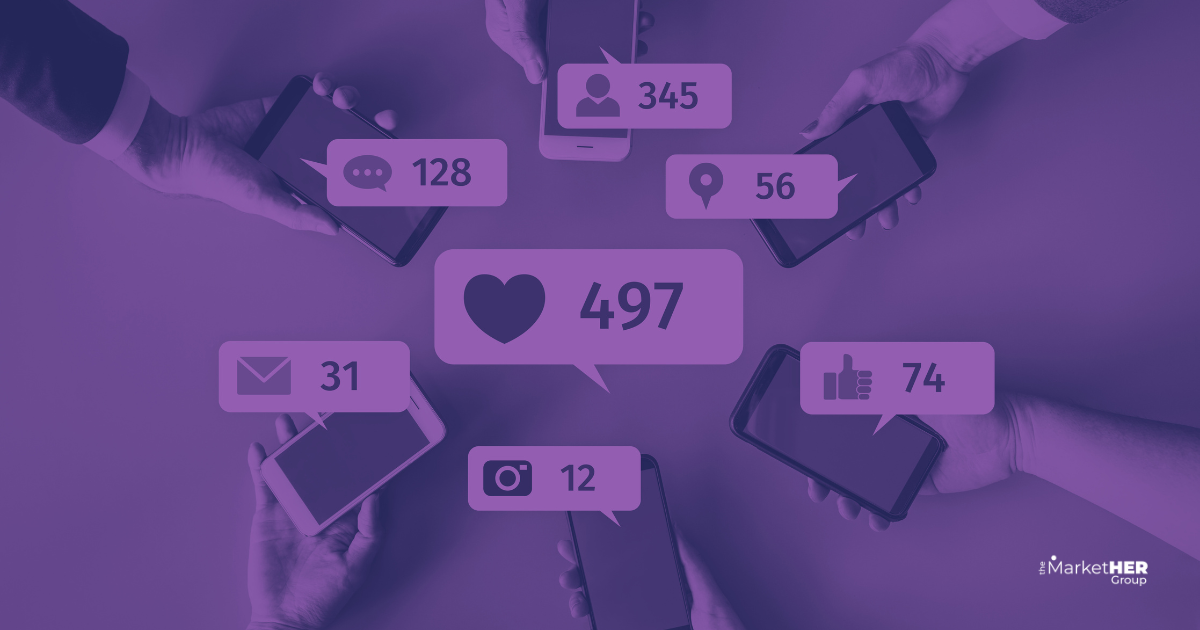
Our marketing will include:
-
We will publish your event on our website, Eventbrite, LinkedIn Events, and Facebook Events with a compelling event description based on the key takeaways in your application.
- We will post and tag you on all our social media channels and add your event to our monthly email newsletter up to three months before your event. We ask that you repost.
- We will publish your teaser video two days before your event for a final push.
- After the event, we publish the recording on YouTube and optimize and tag you and or your business.
- We post a Hot Takeaways Carousel post 2 weeks after your event.
- We will quote you and link to your website in articles and other content.
Keys to a Successful Digital Presentation
-
- Innovative ideas with actionable takeaways: Attendees want to leave your session with actionable takeaways. Research shows that the most highly ranked sessions are the ones that help attendees take new ideas back to their teams.
- Try to answer: What was your challenge? What did you do? How did it work? How can my brand do it too?
- Real-world walkthrough: ProTalk Presentations are best when presenters provide concrete examples of an actual process. Provide tools’ names and dashboard screenshots, outline ideal meeting cadences, and show results.
- The future now: Talk about important future trends that community professionals need to consider and work on now.
- Visual aids: Increase audience engagement, boost understanding of your content, ignite an emotional response, and better convey your experience. To assist you in developing your presentation, we have created an example template for you to copy and edit as needed. Of course, nothing takes the place of preparation.
Tip
Brevity. Explain your idea in as few words as possible. Discuss your most important points first. We recommend no more than ten slides.
Click the image below to view a sample presentation template.
👇
Event Flow
Duration: 40-minutes
Please log on a few minutes before the event for a quick equipment check.
- (2 mins) Welcome – Host will welcome attendees as they come in. Ask them to put their name and location in chat.
- (2 mins) Poll – Host will ask attendees to complete the “What are you hoping to gain from this event?” poll
- (2 mins) Introduction – Host will welcome presenter, share a few accolades, and ask presenter to introduce themselves
- (20 mins) Presentation – Host may interject questions from chat here and there to increase engagement
- (5-10 mins) Q&A – Natalie will welcome attendees to ask any questions
- (2 mins) Wrap-Up – Thanks and upcoming events announcements (giveaway if applicable)
A satisfaction survey will be emailed to attendees after the event.
Each event will be recorded and uploaded to the MarketHER YouTube channel.
Presenting in Google Meets
Presenting in Picture-in-Picture view allows you to see what you are presenting and the attendees simultaneously.
How to:
At the bottom of your Google Meet window
click More options
Open picture-in-picture.